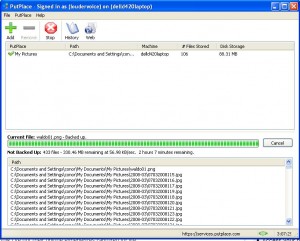PutPlace is backup for the rest of us
PutPlace may finally be the consumer-friendly application that gets the average punter securing their data and accessing it from wherever they like. A solid set of features with an easy-to-use site shows Microsoft et al how this should be done.
I’ve been talking to Joe Drumgoole about PutPlace for as long as I’ve known him. To be honest, I never quite grasped what it was about when I heard phrases like Digital Lifestyle Aggregator. But recently, when I read the coverage and started poking around, I finally got it. It’s backup and ubiquitous access to your files. Is this sexy? No. Is this something every average computer user should have installed? Absolutely!
I’ve used a variety of backup approaches over the years in both professional and personal capacities. From the horrors of tape (the horror being in trying to recover anything) to corrupt DVD-DLs to non-functional software RAID on Linux, if it could go wrong on me, it has.
The idea of storing everything in the cloud used to freak me out. What if my internet connection dies? But over time I’ve realised that my internet connections have always been more reliable than my backup procedures and media. So several months ago I started playing with Amazon S3 and quickly zeroed in on Jungle Disk.
I think JungleDisk is the most appropriate thing to compare with PutPlace from a basic feature set perspective. I have it installed on multiple desktops and laptops (all XP) and one Ubuntu desktop. It’s also available for Mac. I paid a one-off fee of $20 for the software which I can use on as many machines and platforms as I like. The only ongoing fee I pay is directly to Amazon for the S3 storage. I paid $5.39 in June for 20GB of files stored. The desktop app is reasonably good but the setup requires knowledge of S3 and is for geeks only. However the virtual network drive on XP is a killer feature which I use regularly.
My sign-up on PutPlace and install of the desktop app on XP was seamless. The app is simple to use and I added the “My Pictures” folder for backing up. It started this immediately and I was thrilled to see that it did a few things which no other backup app I’ve seen seems to manage. Basically everything else I’ve tried chews up 100% CPU and 100% bandwidth when scanning directories and doing the backup. PutPlace has throttled what they are doing. I saw 12% CPU and just some portion of the 2Mbs DSL being used. Sure this slows down the backup process but I’m happier letting it take a few days doing the first backup than having my whole setup locked-up for hours.
I was chuffed then to find that the files being backed up were available immediately via the web-site before everything else had been backed up. The URL structure to go directly to files using the browser is a stroke of genius. The “Share” aspect of PutPlace is not there yet from what I can see. I assume it’ll be in that area it will appear.
The web UI needs quite a dose of design love. Not only is it very bare but lots of things are just not explained in-situ. What are “Web Places”? Well by clicking through I discover they are other web-sites you can backup to PutPlace. This is a smart way of making sure that you have at least one other copy of your files somewhere else. At the moment there is only Flickr. I imagine this was selected as it was the least technically challenging to implement. But mainstream consumers are more likely to be on sites like Photobucket (does it even have an API?) and maybe Facebook. One note about Flickr; I have no idea what the screen about choosing default privacy level is screen is asking me and why.
File upload using the web UI is weak. They should look at the Ovi/Twango multiple upload but for the love of god do it in Flash not Java. Surprisingly, there is no single file upload in the desktop UI.
I’m sure Joe has had to answer the same question from a certain state agency a thousand times “What if Google does this or Microsoft?”. Well ye know, a ton of big companies have gone after the online backup space and they’ve all made a total mess of it. Anyone out there even heard of Microsoft Skydrive? HP’s Upline sounds more like Downline given its problems and Symantec’s offering is made of expensezanium. The only viable player that I can see (and they haven’t even launched yet) is Apple Mobile Me. Whilst it may be pricey, the feature-set sounds awesome and I’m sure Mac users will default to it.
I think PutPlace have created something which sits right in the sweet-spot of most computer users. With the right marketing and partnering, they should be able to build a very strong business. The fact that most of the big guys don’t even make their services available in Europe offers yet another opportunity.
Whilst PutPlace may not be for the geek early adopter market, I’ll be installing it on my parent’s machines and encouraging every other average punter I know to try it. It is already one of the options in my recommended application stack on CEB Tech-Checks.
I don’t know what the pricing model will be but as long as it’s below the stupid money that many of the big guys are charging they should be fine.
Looking forward to seeing the final feature set when it comes out of Beta!